Search
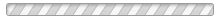
All new CSAHA programming is being posted on our new website at www.CSAHA.org.
We are keeping www.tigershockey.org available for a bit longer so those families who need to make payments for the 2023-2024 season, or season end tournament entry fees can do so.
If anyone has questions or needs help making their payments, please contact Jean Clement at treasurer@csaha.com.
Please note that players who wish to play for another organization for the 2024-2025 season, and have past due balances, will not be released until their account is paid in full.
We've had some questions on how to make a program installment and/or invoice payment in the Sportsengine registration platform. Follow these instructions to make payments in Sportsengine:
To make an installment and/or invoice payment, login to your Sportsengine account using the Sign In link at the top right side of the Tigers Hockey website Home page. Once you are logged in, click on the circle (shows your initials or avatar) at the top right then click on My Sportsengine right under your name.
That takes you to your "Dashboard" where you should see an Upcoming Payments section that shows any payments you have due. There will also be a link in this section to make your payment.
Alternatively, if you click on the Bills link in the menu on the left side of the page you will be able to see all the registrations you've entered, the payment status of each and the sales number. Click on the sales number for the details and payment link.
Please note that payments must be for a full installment due. For example, if you owe 2 installments of $200 each - you will be able to pay one installment of $200 or two installments totaling $400. The system does not accept partial payments.